v8.0
Components:
- Image Effect component now works in older browser versions.
- Fixed missing "Image Effect" header in the Properties panel of the Image Effect dialog.
- Fixed runtime error in the Sprite Sheet component.
- Copying and pasting the Transition Gallery component across documents now also correctly copies the images.
File operations:
- Fixed issue creating or opening a file with an ampersand (&) character in the file path.
- Fixed issue where disk monitoring was unable to save recovered documents.
Other:
- Fixed "This app isn't verified" error when publishing to Google Drive.
- Fixed issue where GreenSock libraries couldn't be included in Code view if another document was open.
- "Hostpage scroll" event is now only listed in the Event dialog for ads with an environment of "Display & Video 360".
v7.1
Fixed publishing issue when the document contains custom fonts.
v4.2 [Sep 11, 2018]
Version 4.2.0.0802 features:
- The new Date Swap component (under "Miscellaneous" on the Components panel) makes it easy to show or hide content depending on the current date and time.
Version 4.2.0.0802 bug fixes:
- Fixed issue with images being counted twice in the Library Use count.
- "hover" pseudo-class added in Code view is no longer removed from the document.
- Fixed issue with images not respecting the max-width/max-height style.
- Fixed issue with image rendering when height is less than 15px.
- Fixed issue with with changing the display CSS property for custom Google Web Designer elements.
- Fixed issue with "Swap image" function keeping the old image size.
- Fixed issue where the Outliner didn't correctly filter images.
v3.0 [Mar 29, 2018]
- Pasting now works when editing text.
- Fixed issue with "Unable to get property 'remove' of undefined or null reference" error when expanding the ad in Internet Explorer.
- Carousel Gallery and Swipeable Gallery components now work correctly in Chrome.
v2.0 [Jan 10, 2018]
Version 2.0.5.0124 bug fixes
Components
• Fixed issue with the YouTube component's "preview" autoplay option not working in the latest versions of Chrome and Safari.
File operations
• [Windows] Fixed issue with creating a file from a template and with saving a file as template on machines with the user's Documents directory on a network drive.
Version 2.0.4.0112 bug fixes
Templates
• [Windows] Fixed issue with Google Web Designer templates failing to load on machines with the user's Documents directory on a network drive. (Note: There is still an issue with saving a file as a template when the user's Documents directory is on a network drive. As a workaround, select Edit > Preferences and change the location for My Templates to a local file path.)
File operations
• [Windows] Fixed issue with opening newly created documents because the .js and .css files created by Google Web Designer were set to read-only. (Note: For documents created in version 2.0.3.0109, delete the .js and .css files created by Google Web Designer then reopen the author file.)
• [Windows] Fixed issue where previewing in the browser created a new subfolder under the _preview folder each time.
Known issues
• The "preview" option for autoplaying the YouTube component doesn't work in the latest versions of Chrome and Safari. Solution: open the source file in Google Web Designer and re-publish it to fix the issue.
• Timeline animation events, such as pause or loop, do not work when you directly open the source .html file in your browser. This is expected behavior, as timeline animation CSS is generated when previewing or publishing the document. Solution: use the Preview button, or publish the document locally and view the published file in your browser.
• A black screen on launch may be caused by outdated video drivers. Try updating your video drivers. If that doesn't help, disable GPU rendering by quitting Google Web Designer and following the instructions for your operating system before relaunching:
o Windows: Add a DWORD32 value named disable-gpu-rendering to HKEY_CURRENT_USER\Software\Google\Web Designer\Settings in the registry. Set this value to 1.
o Mac: Add a Boolean row to ~/Library/Preferences/com.google.WebDesigner.plist with the name disable-gpu-rendering and a value of YES, or run defaults write com.google.WebDesigner.plist disable-gpu-rendering -bool true in Terminal.
o Linux: Add a line to ~/.local/share/google-web-designer/preferences/settings.conf with the name disable-gpu-rendering and a value of true. (If the [Settings] section doesn't exist, you'll need to create it first.)
• For a video to autoplay when an ad is re-expanded on Mac Safari, the first video source should be mp4.
• Gradient background fill on an image only renders when scaling is set to stretch.
• A maximum of 4 panels can be grouped/tabbed together.
• White screen on launch if behind a web proxy. Please follow these instructions to change your proxy settings.
• Mac Chrome, Opera, IE: Play button doesn't work in Google Web Designer preview when Autoplay preview is on. Workaround: remove localhost from the URL to use file:///
• Linux only: file drag and drop from the file system to Google Web Designer is not working. Workaround: use File > Import assets or Add asset from the Library.
• Downloading iCalendar .ics files is not supported on Safari desktop browser.
• It is not possible to have more than one Map component or Street View component, or a Map and a Street View component in the same creative.
• Linux only: if the browser (Chrome or Firefox) is launched by Google Web Designer for preview, Google Web Designer cannot be closed unless the browser is closed first.
• Linux only: Google Web Designer sometimes loses focus and is unable to take keyboard input when switching between apps. Workaround: resize the Google Web Designer window to bring focus back to the app.
• Linux only: if the renderer crashes and a white screen appears, set the disable-gpu-rendering to true in Google Web Designer settings. Add a row to ~/.local/share/google-web-designer/preferences/settings.conf with the name disable-gpu-rendering and a value of true. (If the [Settings] section doesn't exist, you'll need to create it first.)
v1.7 [Nov 29, 2017]
- 5 new dynamic remarketing templates for use with AdWords Display Ad Builder have been added.
- The GreenSock JavaScript Library version was outdated and has been updated to 1.19.0. KineticPlugin (deprecated) was removed and ModifiersPlugin added.
- Swipeable Gallery component swiped 2 frames at a time on an Android device.
v1.6 [May 9, 2016]
May include unspecified updates, enhancements, or bug fixes.
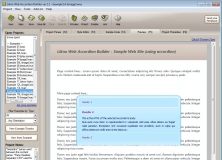
It's a tool to create jQuery accordion and slider controls for your web pages.

You can create stylish, feature-rich, cross-browser HTML scrollers/sliders.

Web Button Maker, now renamed as Button Shop, adds elegant and stylish buttons